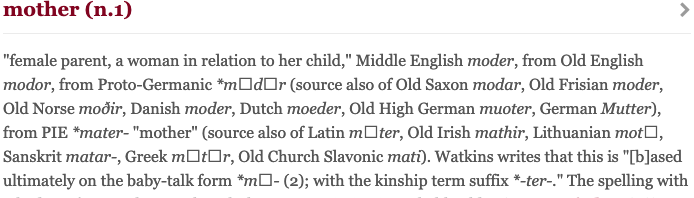In the last few days, like this!
1 Like
Thank you for your feedback.
Usually this is caused by your software settings not having the necessary fonts to display the characters. From the screenshot, it looks like you are missing the fonts to display some specific characters. This could be due to:
- Firefox’s software font settings are incorrect.
- missing fonts in the Ventura operating system.
You can try visiting the web page using Safari on your Mac to see if the fonts are displayed correctly. If the characters render correctly in Safari or any other browsers, then it is a problem with Firefox’s font settings.
1 Like