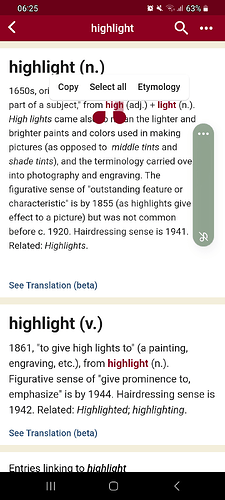Hi. On galaxy phone, looks like this
Feedback received. Thank you for reporting this issue to us, especially the screenshots, which are very helpful.
This issue requires a little more time to investigate, and a new version of the app needs to be released. I will post back here when the issue is resolved.
Honestly, on my Samsung A53, with Etymonline version 2023.11.08.368, it’s… much worse than what’s shown here.
Long-pressing on any text, in the process of selecting a word, also increases the text size by one step (even if it’s already set at the maximum “XXL”), so the word being long-pressed moves out from under the finger and the selection gets totally messed up.
Here’s a screencast of it happening on my phone, converted to animated GIF. (Thanks, ezgif.com!) I have “Show Taps” enabled, so you can see exactly where I touched the screen. The image is full-screen-width — when the text enlarges, it does fall off the right edge of the screen slightly. Tapping the text to clear the selection also resets the size (not shown).
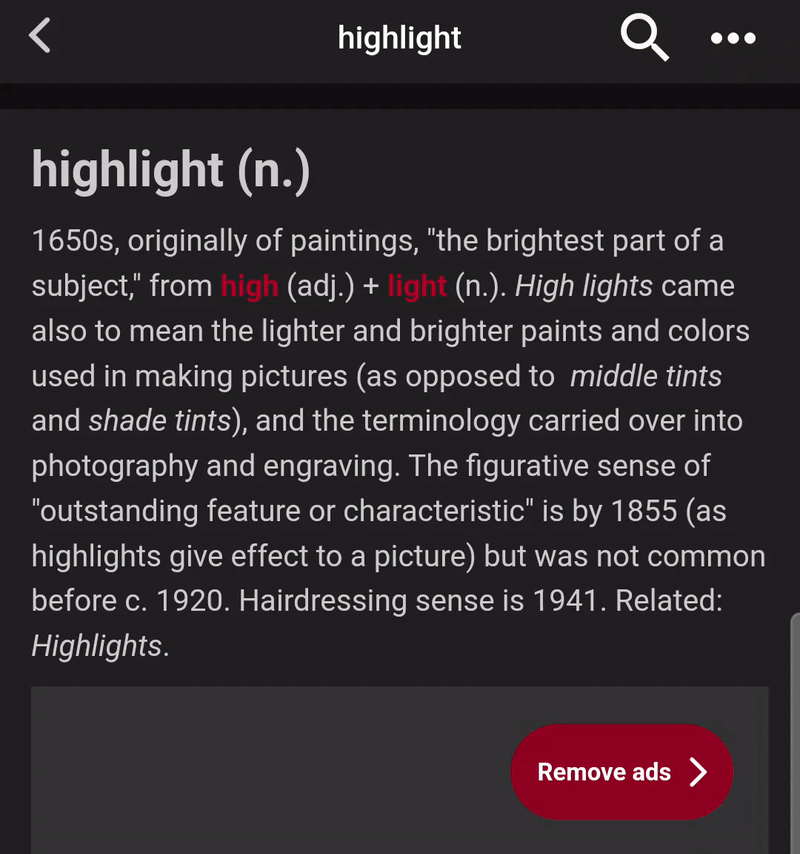
Thank you very much for your feedback, especially the recorded gif, which was very helpful in locating the issue.
We will be releasing a new version for Android (version 2023.12.04) in the next 24 hours. We believe this version fixes the problem you’re experiencing. (Due to financial constraints, the team does not have the model of phone you described for testing at this time).
If this version still doesn’t fix the problem you’re experiencing, please reply here.
It does! Thanks very much.